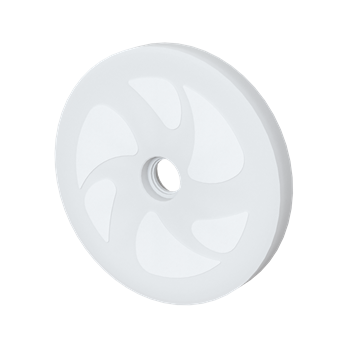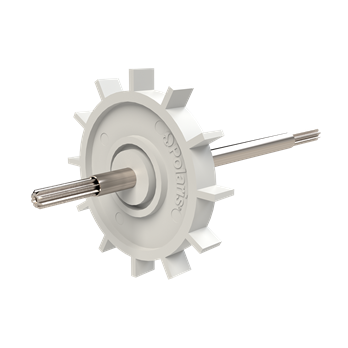SKU #F20
Polaris 180

Polaris 180 Spare Parts & Accessories
Polaris 180 User Guides
 Document ID SL825
Polaris Inground Cleaner Family Brochure
Download
File Size 1.42 MB
Document ID SL825
Polaris Inground Cleaner Family Brochure
Download
File Size 1.42 MB
Polaris 180 Frequently asked questions
Check swivels and make sure they are spinning freely. Lay the hose out in the sun for 24 hours to eliminate any potential hose memory.
- Check the wheel RPM. If more than 32 RPM, unscrew the pressure relief valve to decrease water flow to cleaner.
- Confirm that the blue restrictor disc is installed in the UWF to decrease water flow. Or, install the red restrictor disc to decrease water flow even more.
- Verify the back-up valve is cycling. Hold the valve out of the water and watch the jet. It should come on and go off.
- Clean the screen filter in the Quick Disconnect.
- Clean the skimmer basket, pump basket, and pool filter.
- Check all of the hoses, connections, and swivels for water leaks.
- Check the wheel RPM.
Verify that the wheel RPM's are in the correct range and adjust the thrust jet. If the cleaner isn't climbing well then ensure the thrust jet is in the 11 o'clock position. If it is going in circles then angle the thrust jet so it is pointing opposite of the way the cleaner is turning. For example, if the cleaner is turning right then point the thrust jet to the left.
Verify the wheel RPM's are in range. If they are low or the wheels are not spinning then check the in-line filter for debris. If clear and the wheels still aren't spinning then check the water management system for clogs. If the RPM's are slightly below the prescribed range then remove the restrictor disc from the wall connector. If the wheels are moving too quickly then install the red restrictor disc.
Verify the wheel RPM's are in range. Ensure that the head float is not filled with water. Try running the cleaner without the bag and if it fixes the issue then clean the bag with soap and warm water. This will remove any biofilm/oils that may have accumulated in the bag.